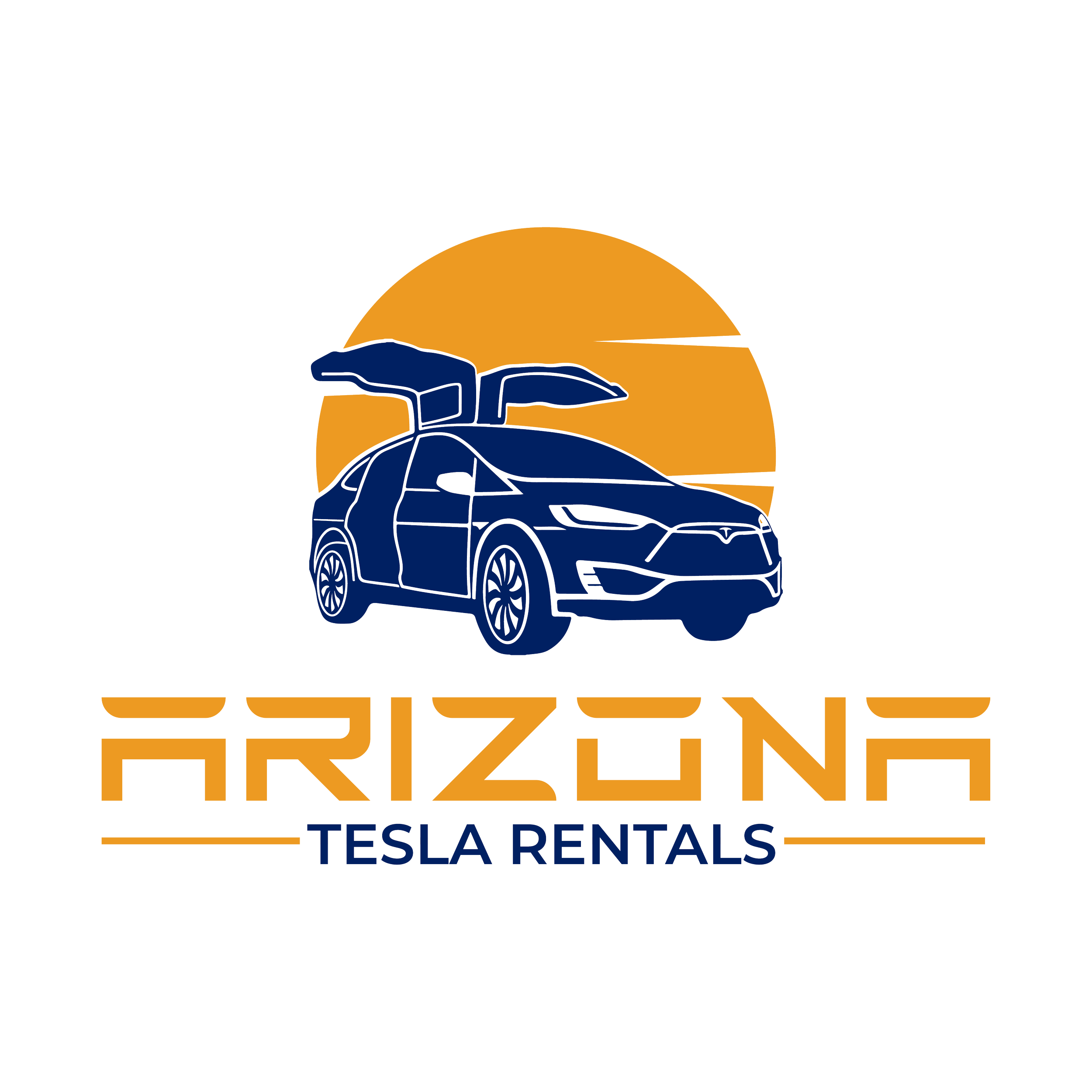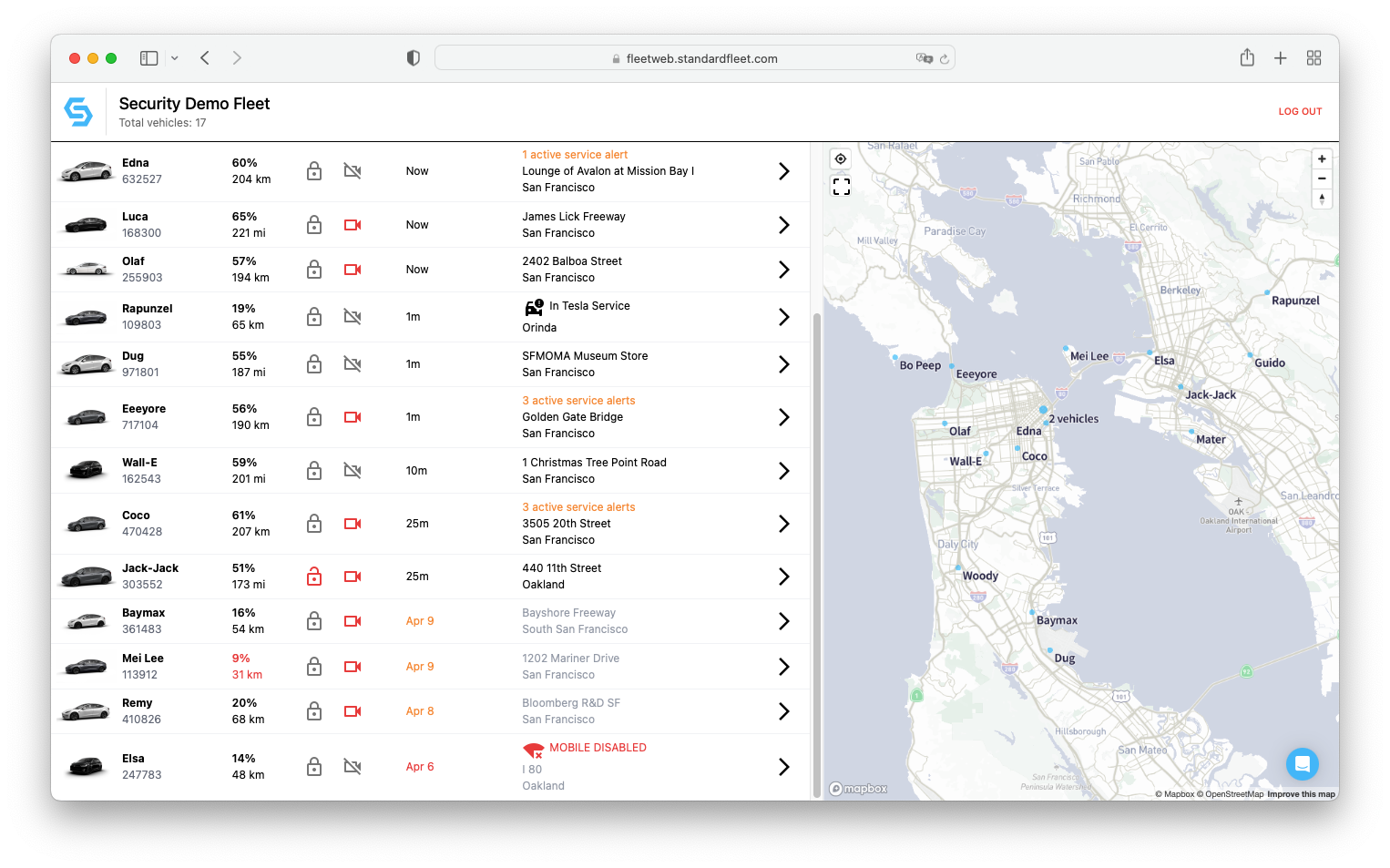Tesla Fleet Experts
With 6+ years of experience and 75,000+ connected Teslas.
100% Hardware-free fleet management for Tesla Cybertruck.
Learn how Standard Fleet is built for Teslas
-
Standard Fleet connects via API to your Tesla vehicles, removing the need for complicated setup or hardware.
All it takes is signing in with your Tesla account to get started. You can set up Standard Fleet for your Tesla vehicles in under 5 minutes.
-
With direct integration comes full access to Supercharging data, which we’ve found critical for Tesla fleets to manage. Easily view Supercharging info across your fleet or filter by vehicle, date, Supercharger site, and more.
Valuable info like charge start time can be crucial for fleet managers who have multiple rentals in a day, and enables accurate customer billing to the minute.Additionally, our AutoCharge feature can optimize your fleet charging for off-peak times. This allows for maximum cost-savings, while being completely automated.
-
Quickly view and manage your entire fleet, even if the vehicles are owned by different Tesla accounts.
A single Standard Fleet login can be authorized to manage several Tesla accounts with owner-level access, providing a seamless management experience. This also enables features that typically requires owner-level accounts, like App Access Sharing or Supercharging Costs.
Activate Tesla fleets with powerful integration.
-

Full Fleet Visibility
View your full fleet of Teslas on a high resolution map view. Search by VIN and select a car to pull up vehicle specific insights and controls.
-
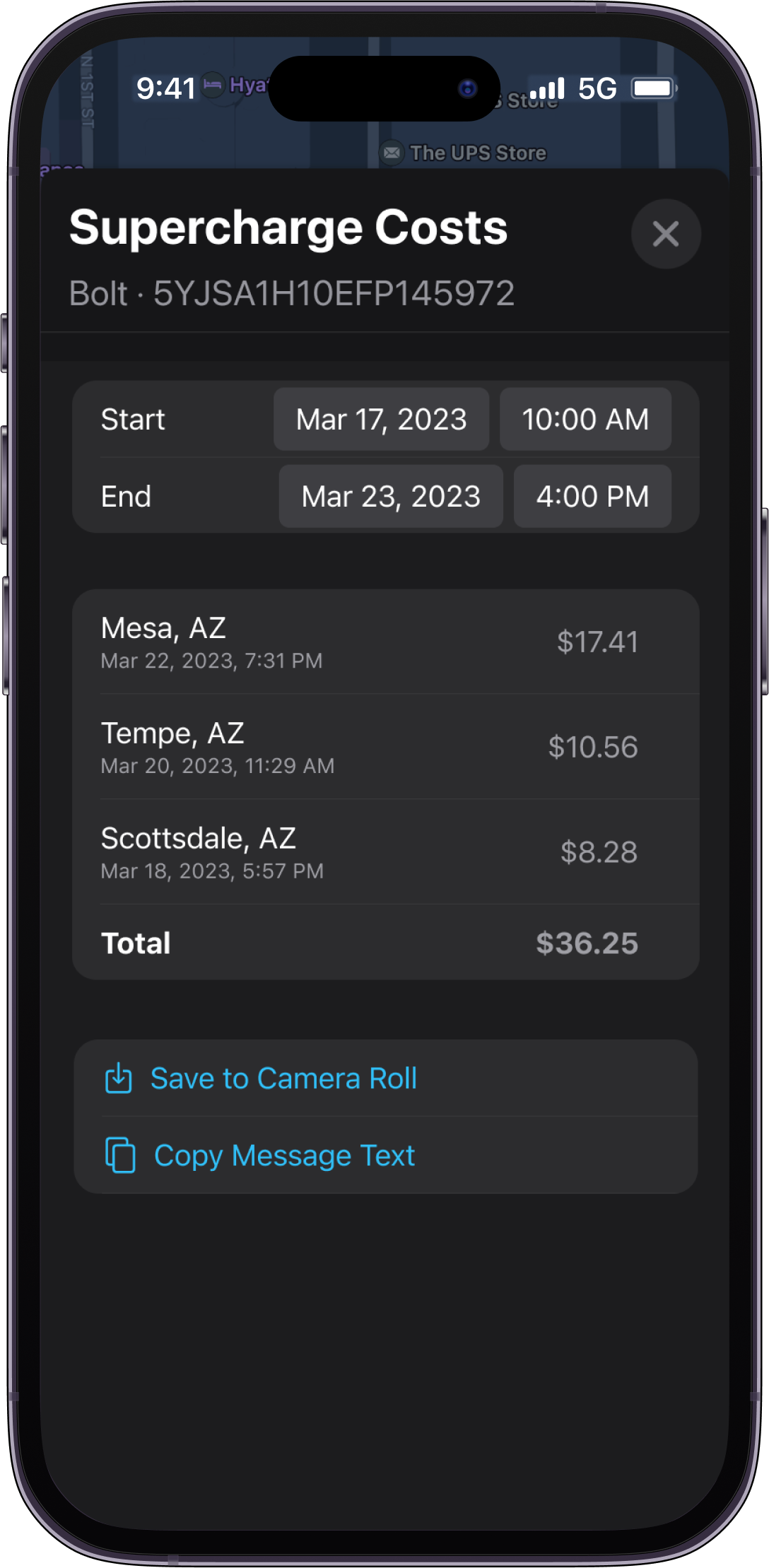
Supercharge Costs
Run Supercharge expense reports with a selected date and time range. Perfect for Turo reimbursements or work trip expense management.
-

Schedule App Access
Send and manage driver Tesla App access via text or email. Invites can be shared with scheduled start date and expiration, or can be sent immediately without.
…and an expanding list of features.
Anti-Theft Mode
A last-resort security measure to make theft more difficult. Applying this limits speed and acceleration, prevents charging above 20%, prevents frunk and glove box access, disables Homelink, and increases vehicle monitoring.
Maintenance and Service Alerts
See battery health, tire, and other maintenance alerts from all the Tesla vehicles in your fleet, without being physically inside the car. These alerts are surfaced in your fleet dashboard, as soon as they’re detected from your vehicles.
Geofence Alerts
Set one or multiple geofences around any location and be notified when your vehicle enters or leaves. Perfect for being notified if your vehicle leaves or arrives at a designated spot or in extreme cases when a vehicle leaves a state or country.
Sentry Persistence
Monitors and keeps Sentry Mode on, even if turned off by a driver. Fleet managers have the ability to turn this option on or off at any time through the web dashboard or iOS app.
Speed Alerts
Set a speed alert for your vehicles or fleet and be notified when a vehicle reaches that speed. Useful for monitoring drivers, without enforcing a speed limit mode which reduces acceleration.
Auto-Lock
Automatically locks the car when left parked and unlocked between any time frame you choose. Useful for ensuring that all your vehicles are locked at night, if a driver forgets to lock the vehicle using keycard.
Available on Web + iOS.
Get Started For Free.
Start your free trial & electrify your fleet management today! There’s no hardware required and authentication only takes a few minutes. If talking to a human is your thing, schedule a call to talk to our team and learn more.